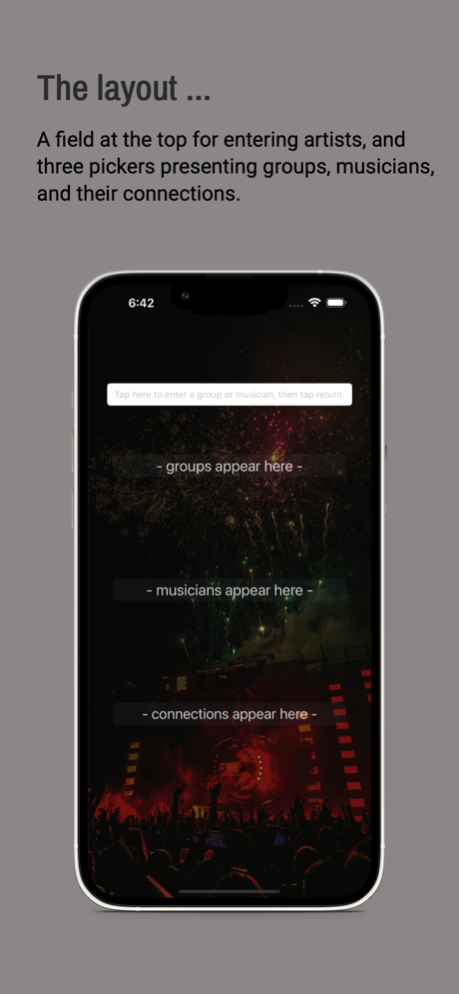MusiWiki 1.10
Continue to app
Free Version
Publisher Description
Hey musicians and music fans! Now you can instantly see all the musicians who have ever been in all the groups, and all the groups all the musicians have ever been in (at least those known to the English Wikipedia), and instantly flip between them, hopping from group to musician to another group to another musician. Over 300,000 musicians, over 50,000 groups, and over 900,000 cross-references between them, from all over the world, from BCE to today, including musicians who have never been in a group.
It is important to go through the Help balloons when you first try MusiWiki so that it all makes sense. More explanation is available at https://www.rivoapp.com.
For a group or a musician, enter a few characters of a name, then quickly flip through the resulting artists, from musician to group, from group to musician, from a connection to a group or musician. Hop instantly over to Google or Wikipedia for more info about a musician or group, then hop back again to MusiWiki.
The free trial is fully functional for a month, then USD $2.99 or equivalent keeps the musician and connection pickers permanently active; the group picker remains active after the free month. Data updates will always be free. There is no advertising.
Please note that MusiWiki is not compatible with the iOS Display Zoom feature; edges will be cut off. If you need larger text in other apps, try the Text Size feature.
Have a look! I hope you find MusiWiki useful and enjoyable, and you can support indie developers!
Nov 5, 2023
Version 1.10
1.10 adds 30 groups and 435 musicians.
About MusiWiki
MusiWiki is a free app for iOS published in the Audio File Players list of apps, part of Audio & Multimedia.
The company that develops MusiWiki is Ron Voss. The latest version released by its developer is 1.10.
To install MusiWiki on your iOS device, just click the green Continue To App button above to start the installation process. The app is listed on our website since 2023-11-05 and was downloaded 10 times. We have already checked if the download link is safe, however for your own protection we recommend that you scan the downloaded app with your antivirus. Your antivirus may detect the MusiWiki as malware if the download link is broken.
How to install MusiWiki on your iOS device:
- Click on the Continue To App button on our website. This will redirect you to the App Store.
- Once the MusiWiki is shown in the iTunes listing of your iOS device, you can start its download and installation. Tap on the GET button to the right of the app to start downloading it.
- If you are not logged-in the iOS appstore app, you'll be prompted for your your Apple ID and/or password.
- After MusiWiki is downloaded, you'll see an INSTALL button to the right. Tap on it to start the actual installation of the iOS app.
- Once installation is finished you can tap on the OPEN button to start it. Its icon will also be added to your device home screen.